How to add a new or replacement Raven to my account Follow
For Raven Personal devices only:
Open the mobile Raven Connected app. (Sign In, if required.) Go to the DASHBOARD home screen and tap on the drop down arrow  in the middle of the screen (Raven or Fuel Gauge display). Select the option ADD ANOTHER RAVEN (iOS) or ADD A NEW RAVEN (Android) to add a new or factory reset Raven. Follow the in-app instructions to complete setup.
in the middle of the screen (Raven or Fuel Gauge display). Select the option ADD ANOTHER RAVEN (iOS) or ADD A NEW RAVEN (Android) to add a new or factory reset Raven. Follow the in-app instructions to complete setup.
iOS

Android
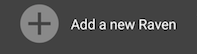

Comments
0 comments
Article is closed for comments.