How to download continuous recordings Follow
Your Raven continuously records video while you are driving so that you do not miss a thing.
There are a number of methods available to download videos remotely, without pulling the device from your vehicle:
- Event Cloud Videos
- Historic Streaming Video
- Live Streaming Video
- Enhanced Video Access
- If leveraging the mobile app, via the media manager
If none of these options are suitable and you need to pull the device for any reason to access these video files, do the following:
- Connect your Raven to your PC using a micro USB cable
- Once connected and booted, open File Explorer on your PC
- Look for Raven in the list and double click on it
- Double click on Internal Storage (or SD card if installed)
- The raw video files are in the videos folder
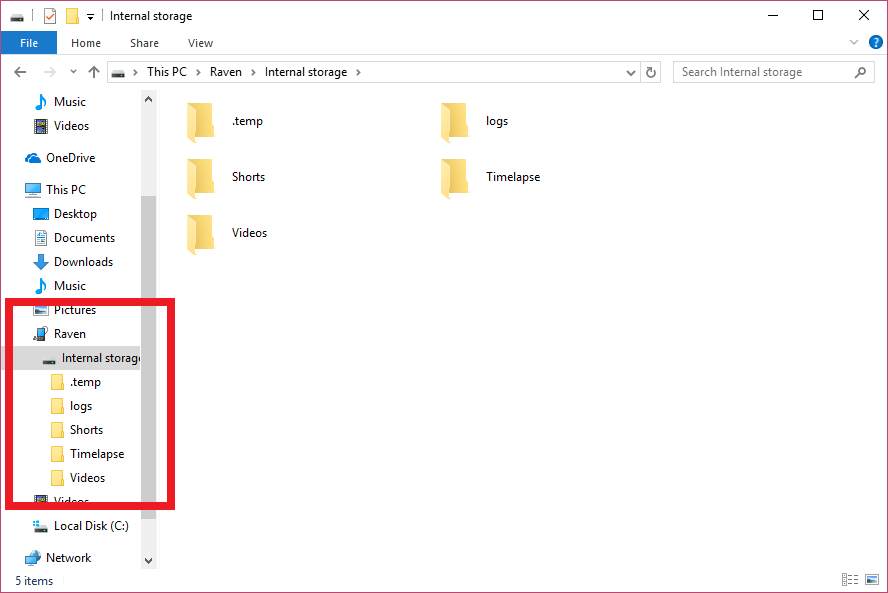

Comments
0 comments
Article is closed for comments.