Why are my video downloads failing for my Android phone? Follow
Symptoms:
- My videos won't download to my Android phone from the Raven Mobile App
Cause:
- Smartphones running Android 8.0 (Oreo) or later with location off.
Resolution:
As of Raven Connected 1.3.1, the app will not be able to connect to Raven using Wi-Fi Direct and download videos if LOCATION SERVICES are not enabled on the user's Android device. This is due to a privacy protection built into the Android operating system, added in Android O.
Workaround: Open LOCATION SETTINGS in your Android device and turn LOCATION ON (use Battery Saving if you do not want GPS on) before attempting to download videos from Raven.
Follow steps to enable LOCATION SERVICES on Android 8.0:
1) Open you Android System Settings and tap on: LOCATION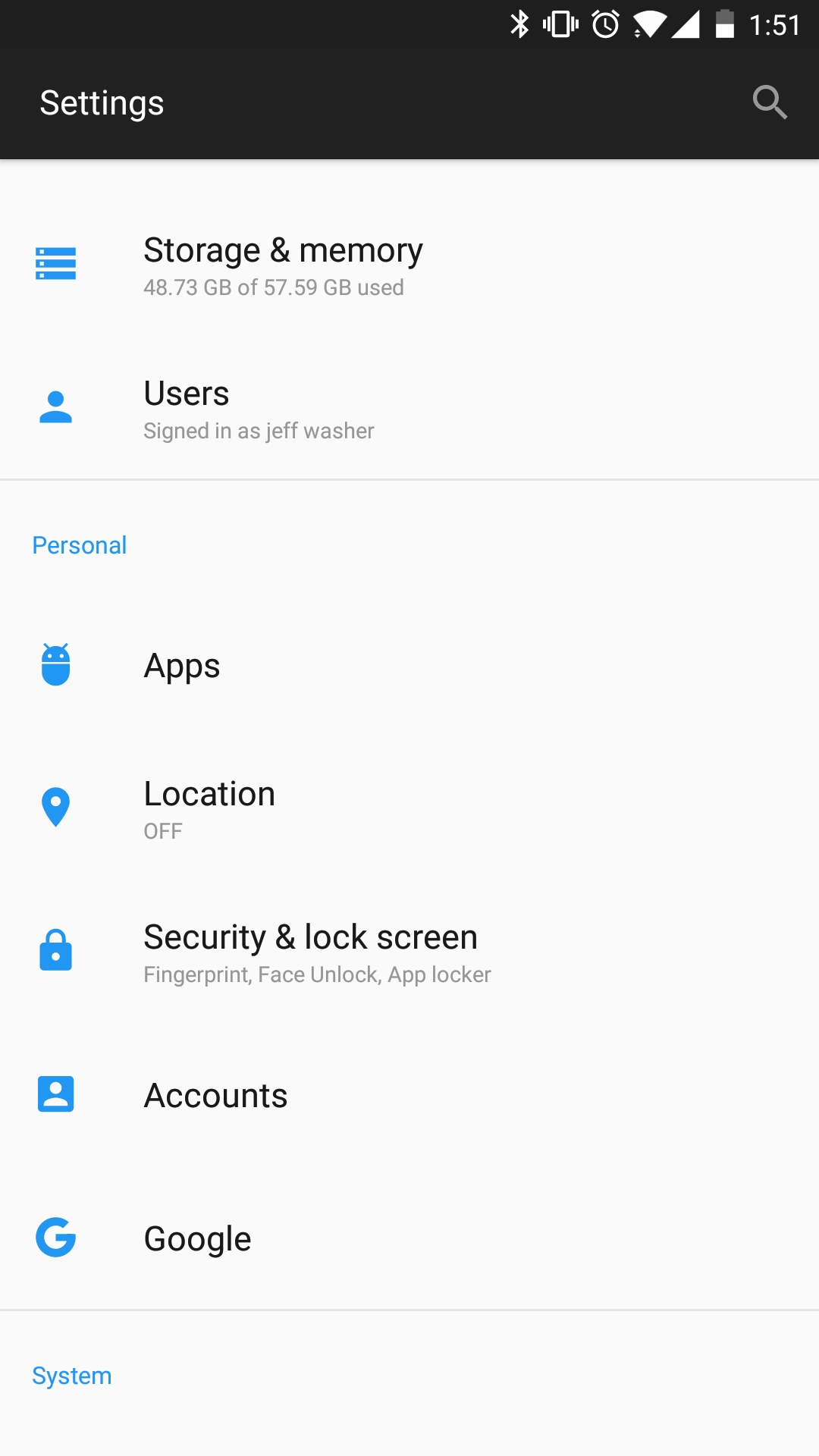
2) Find the switch at the top of the screen and turn it: ON
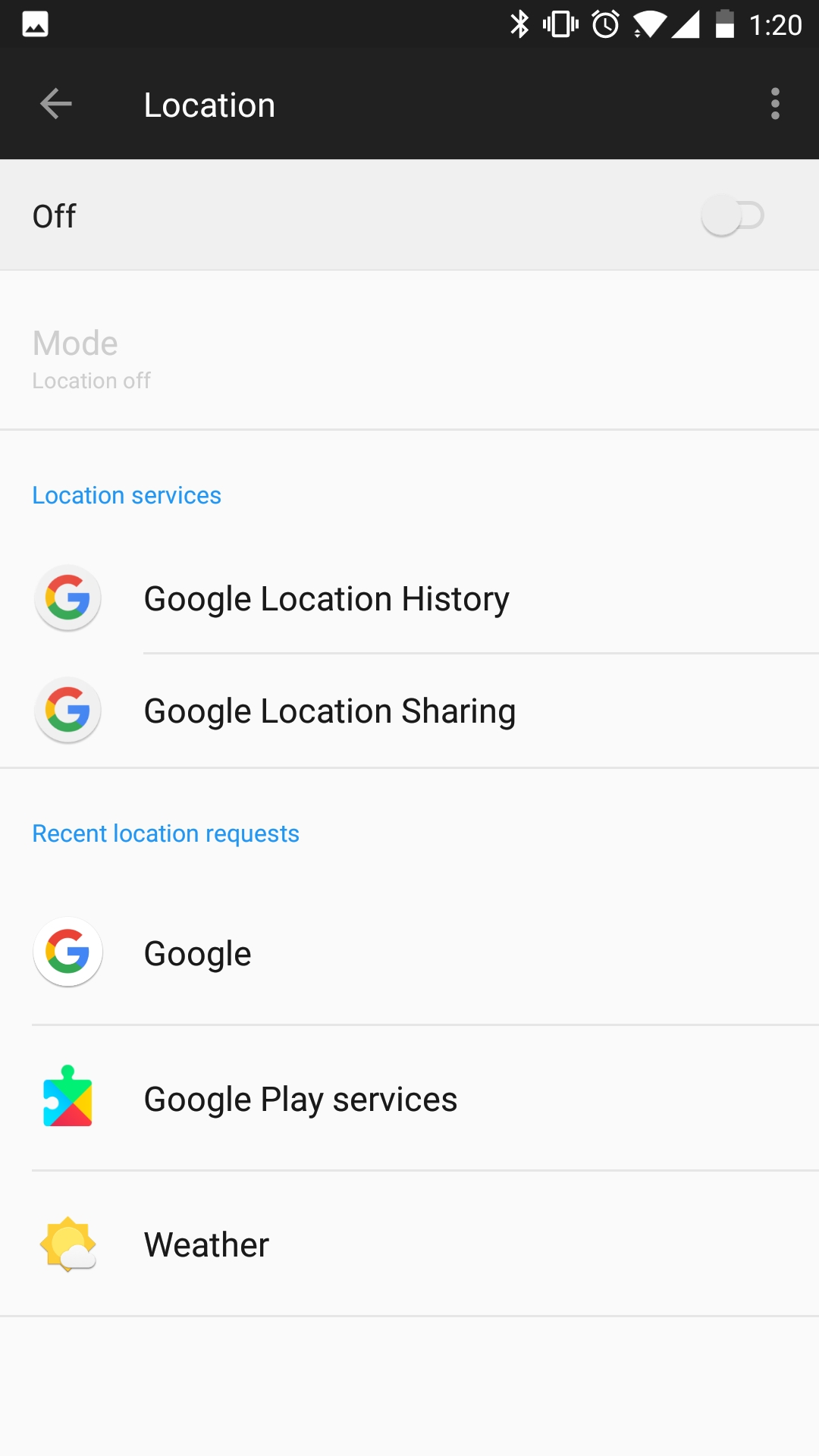
3) LOCATION SERVICES are now enabled.
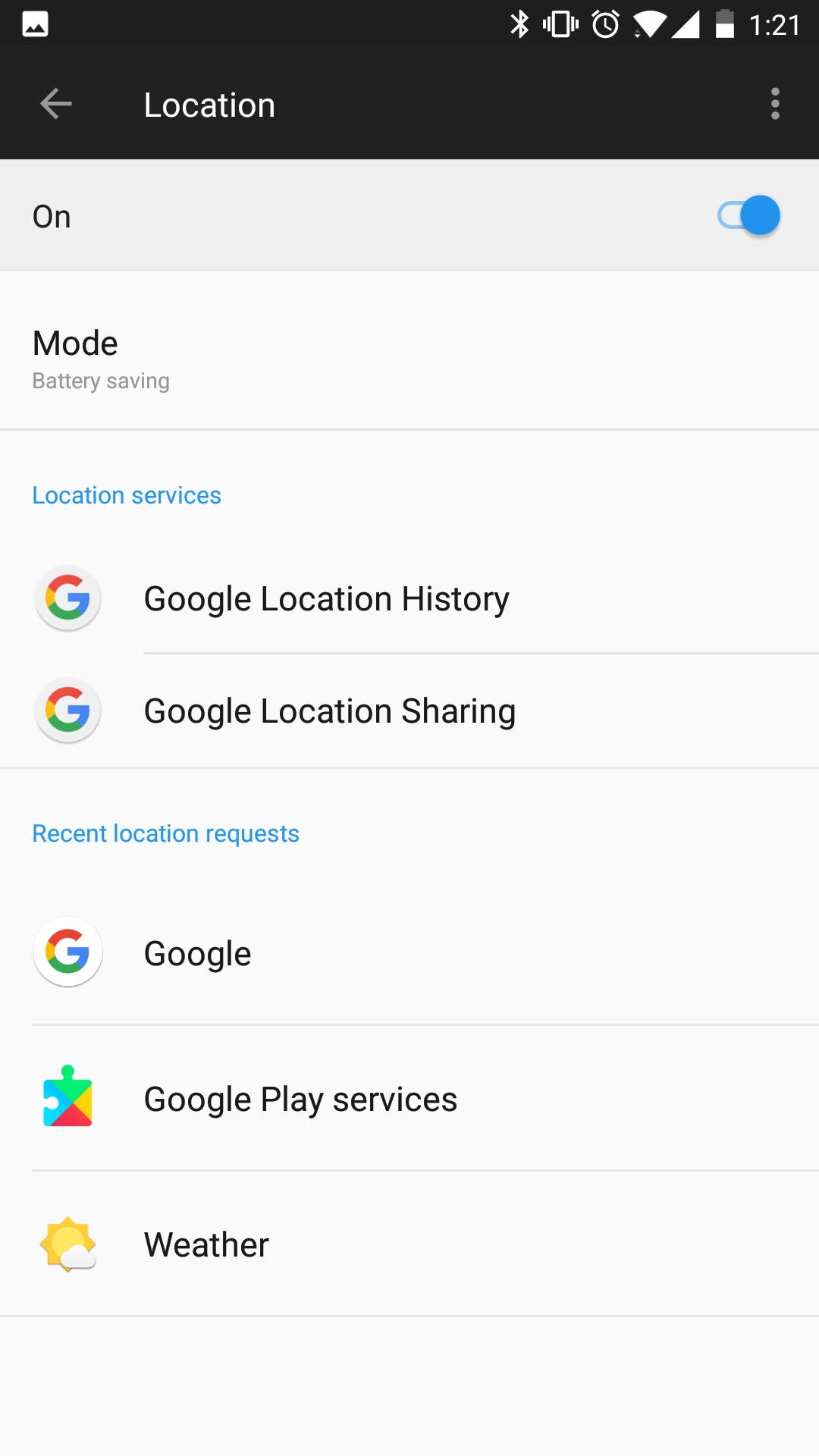

Comments
0 comments
Article is closed for comments.